New Account
Webmail interface:
Create a new account:
Click on New user? Register now :
New Email:
Enter a user name and password and click New User . Your email will be your user name, ending in @wilsons.life.
Non-alphanumeric characters (e.g. periods ., ampersands &, dashes -) will be displayed as underscores _ in the Citadel interface. In actuality, non-alphanumeric characters are ignored by Citadel and you can receive email with any character used in that position (e.g. G.R@wilsons.life is displayed as g_r@wilsons.life, but receives email sent to g.r@wilsons.life).
Additionally, the administrator account can add "aliases" for emails, so if you would like to have additional emails names funnel into the same account, email the admin giw@wilsons.life.

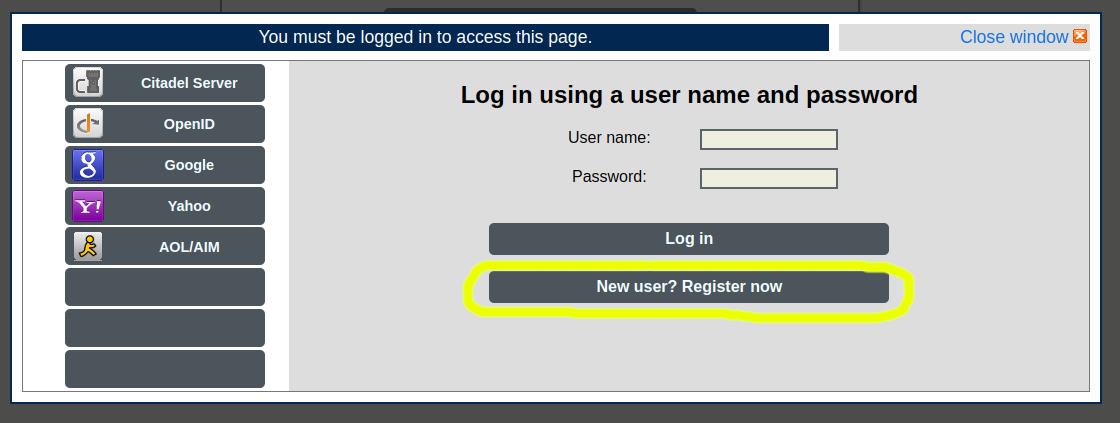
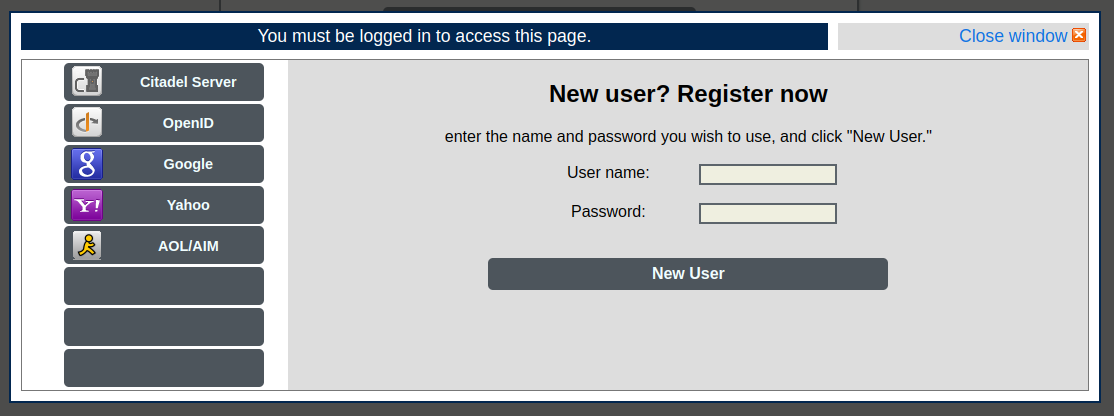
No Comments